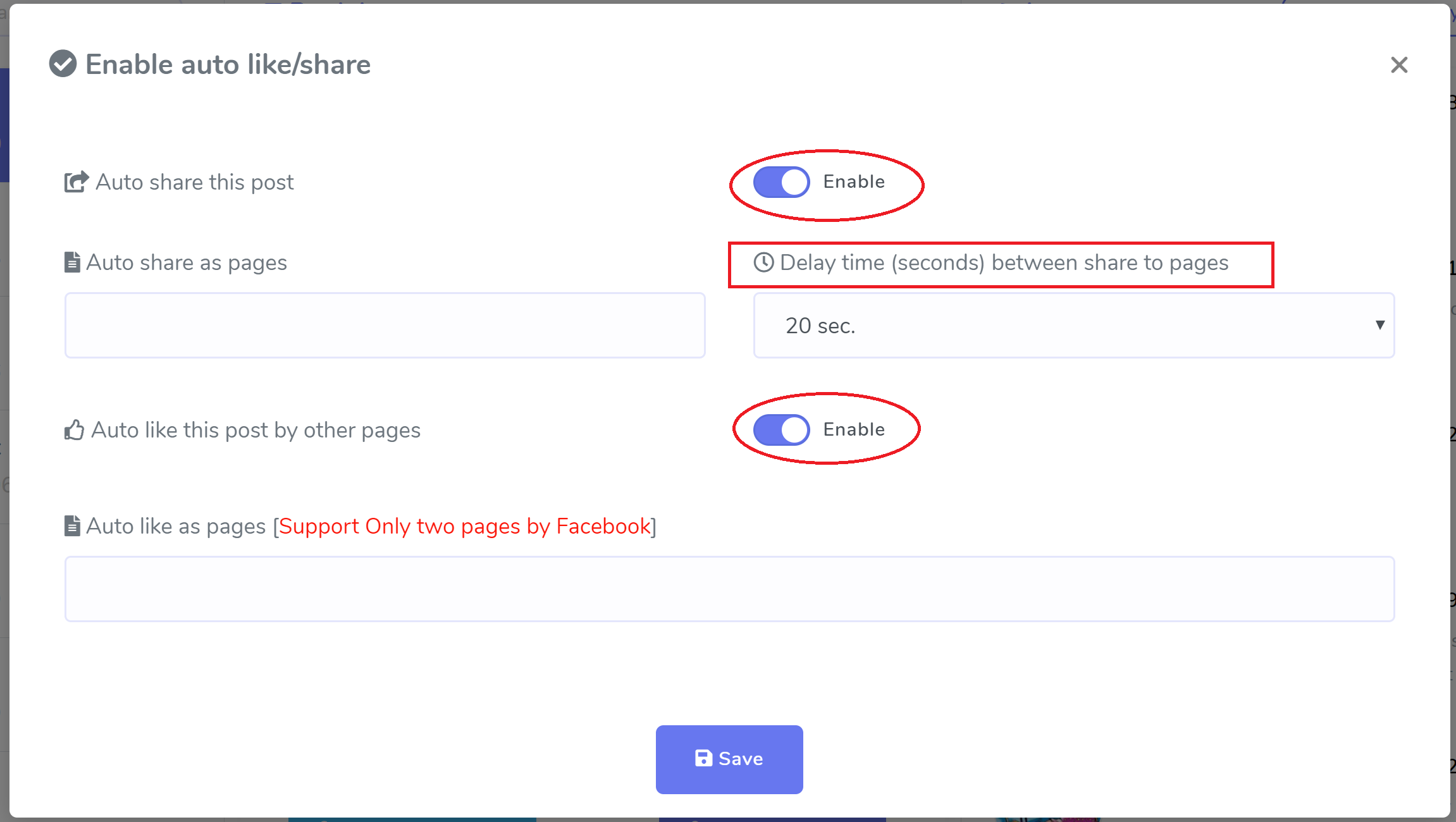You can locate this block by clicking to Comment Automation > Automation Campaign from the main menu. From this section, you can create an auto-like and share campaign for the full page, in addition to a comment and inbox reply campaign. When referring to Facebook settings, the phrase “whole page” indicates that a single setting will apply to the entire page. The procedure is getting quicker and relies on web hooks.
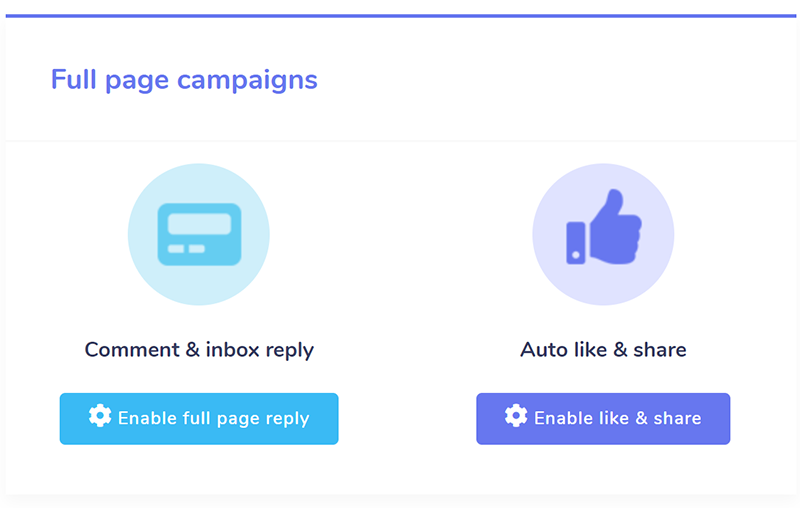
Comment & Inbox Response Multiple Replies #
If you set this option to yes, it will reply to every comment left on every post on your page, but if you set it to no, it will only reply to the first comment left by each commenter on each article.
Remarks and Responses #
You should change this setting to no if you are only interested in inbox replies and do not want comment replies.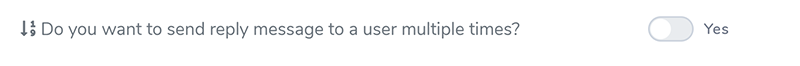
Leave a comment with a Like #
If you set this option to true, it will like any comment posted on any of the page’s Facebook posts as a page.
Like on Comment #
If you set this option to yes, it will like every comment as page of any post of the Facebook page.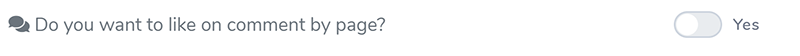
Generic Reply #
A “generic reply” refers to a response that is the same for everyone and for which comment filtering is not relevant. It’s not hard at all. Simply offer a message for the comment reply, as well as a private reply for the inbox. No matter what someone says in their response, all of them will receive the identical response. Spintax is supported in the reply, and you have the option to insert a commenter name variable into the reply message itself. Tagging users is also possible, although this option is only available for comment replies and not for private inbox responses.
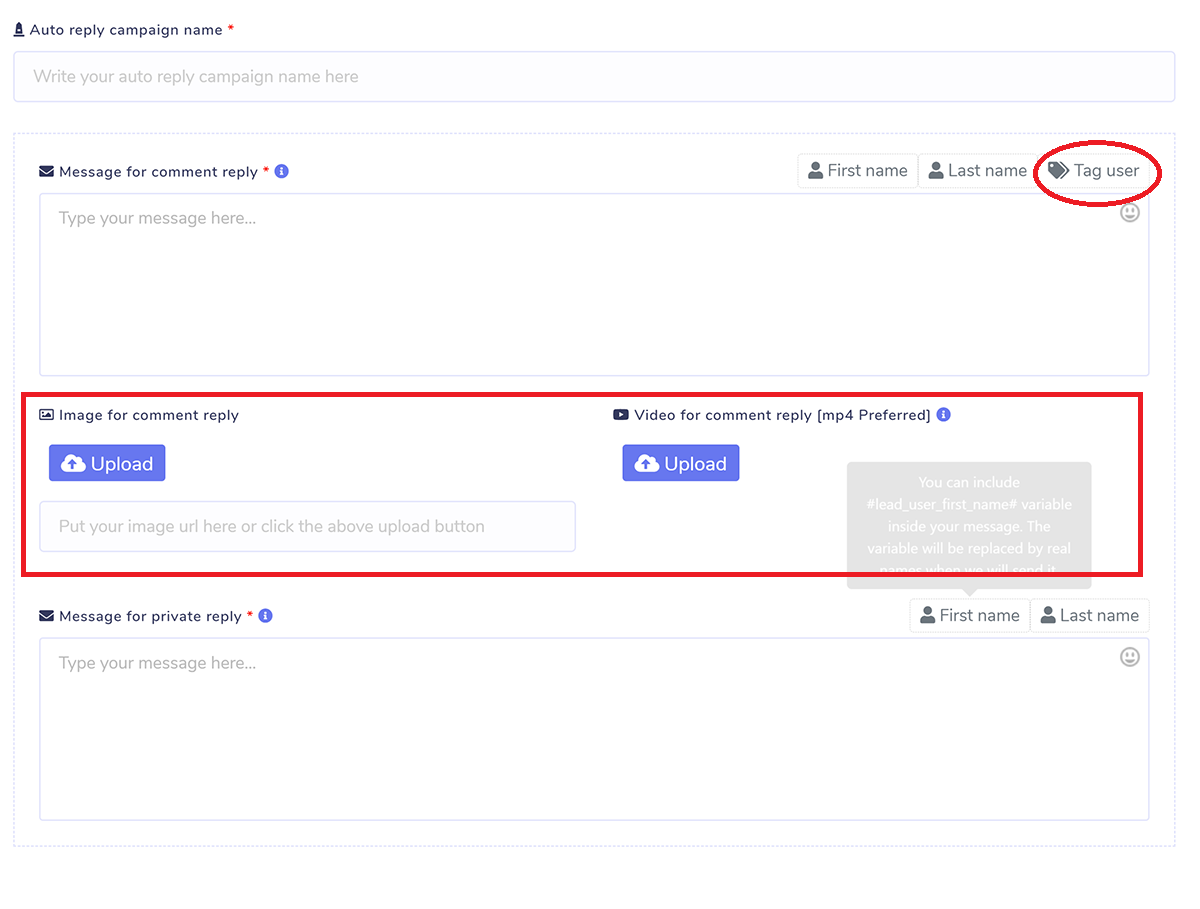
Filtering Word/Sentence Reply #
If you select this option, you will have the ability to define multiple filtering words or sentences that are separated by commas. For example, if someone says “hey or holla,” it will reply “hello,” and if someone comments “thank you,” it will reply “welcome.” You have the ability to add up to 20 different filtering word sets. Spin tax is supported in the reply, and you have the option to insert a commenter name variable into the reply message itself. Tagging users is also possible, although this option is only available for comment replies and not for private inbox responses. In addition, you have the option of configuring a reply to be sent in the event that no filtering word match is found, as well as a generic reply to be sent in response to the remaining comments.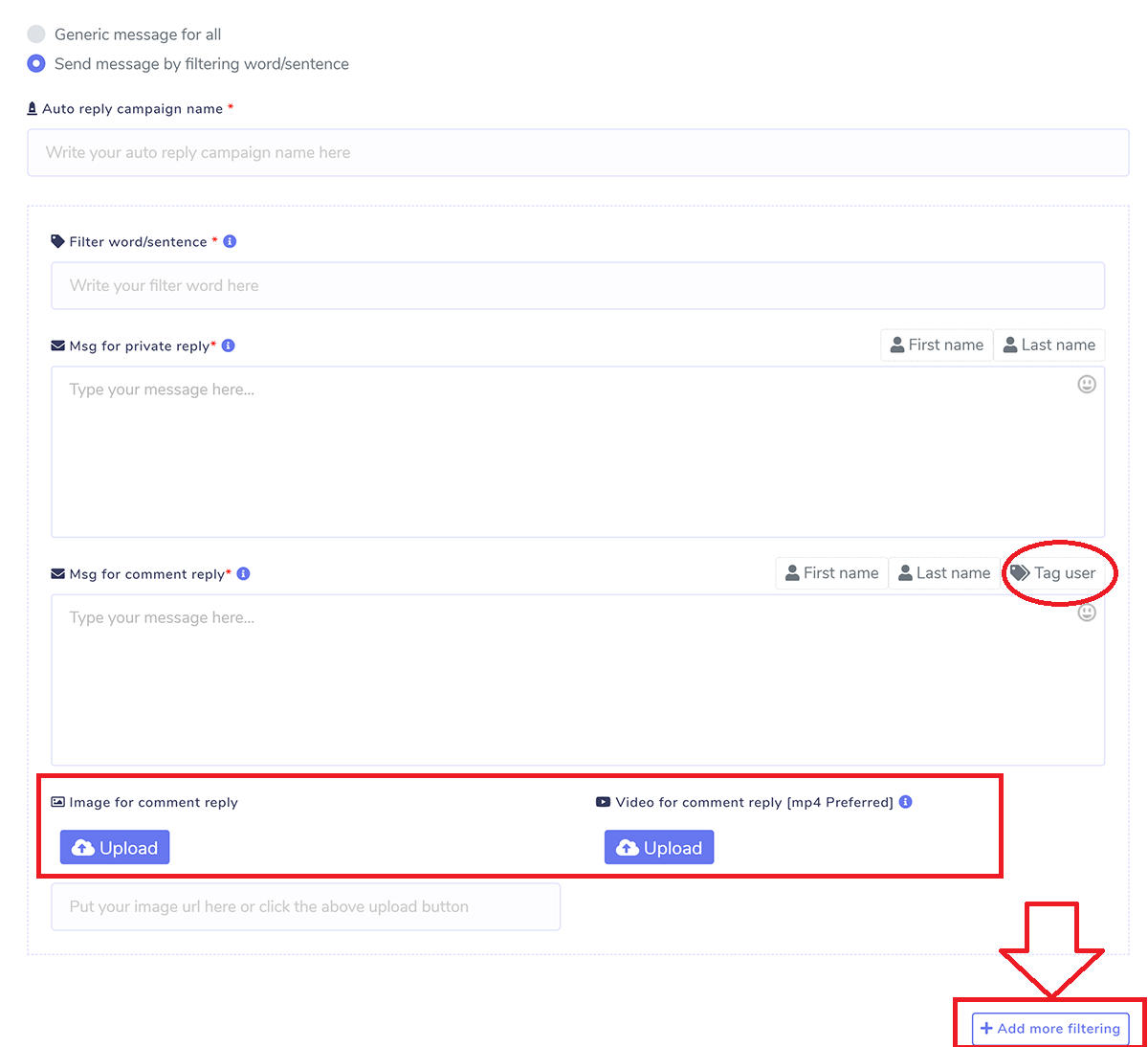
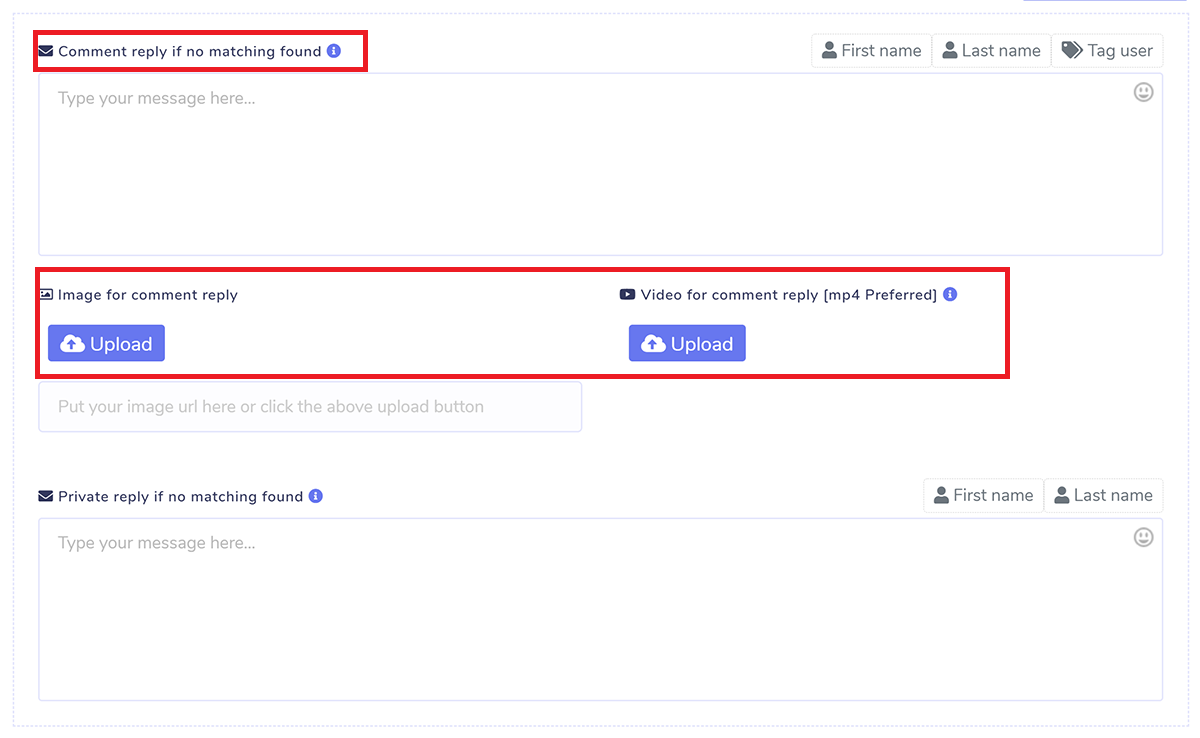
Auto Like/Share #
This feature enables your other pages to automatically like and share any new posts that you publish to your page. Additionally, it enables your other pages to automatically share any new posts that you publish. It’s quite easy; all you have to do is pick the pages you want to like and the pages with which you want to share fresh postings. The usage of an appropriate share delay can be quite effective for preventing spamming and increasing the number of shares.